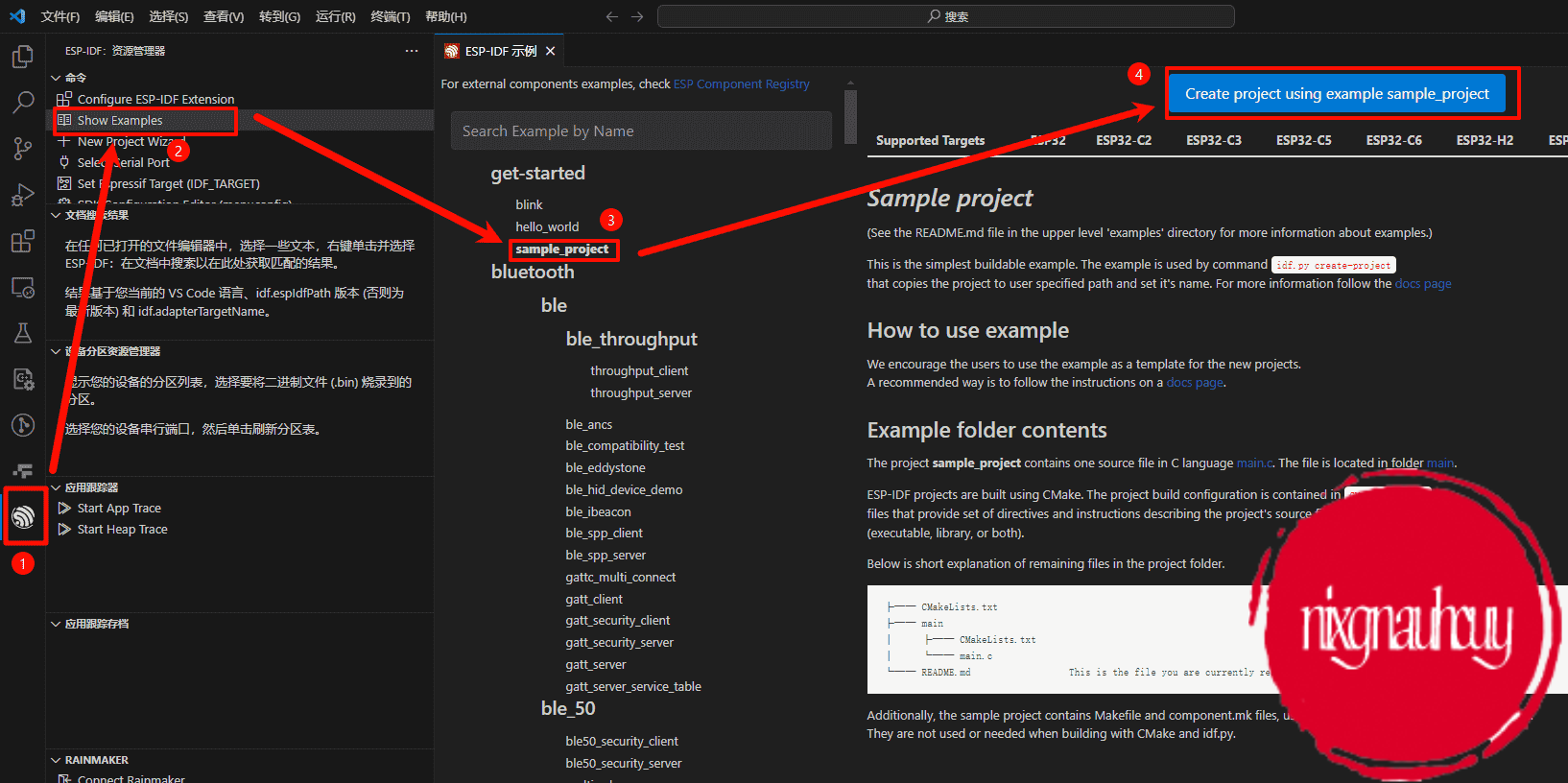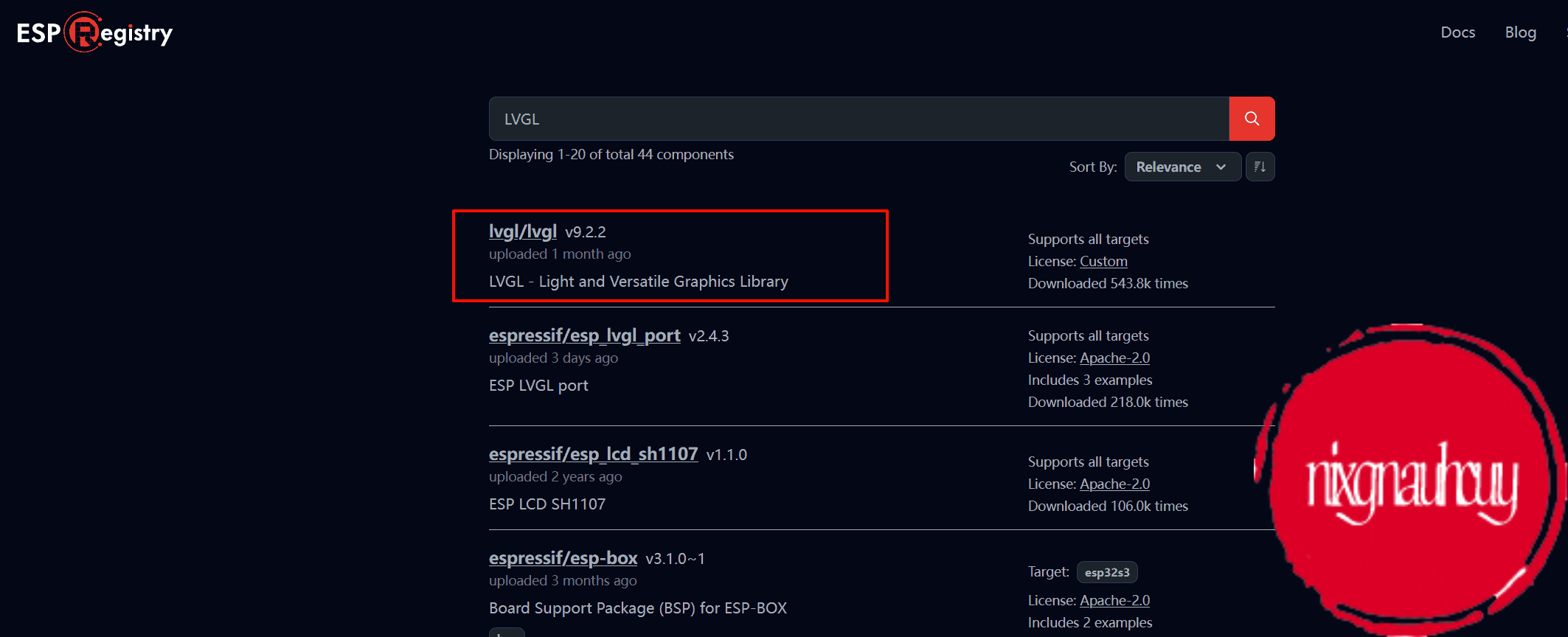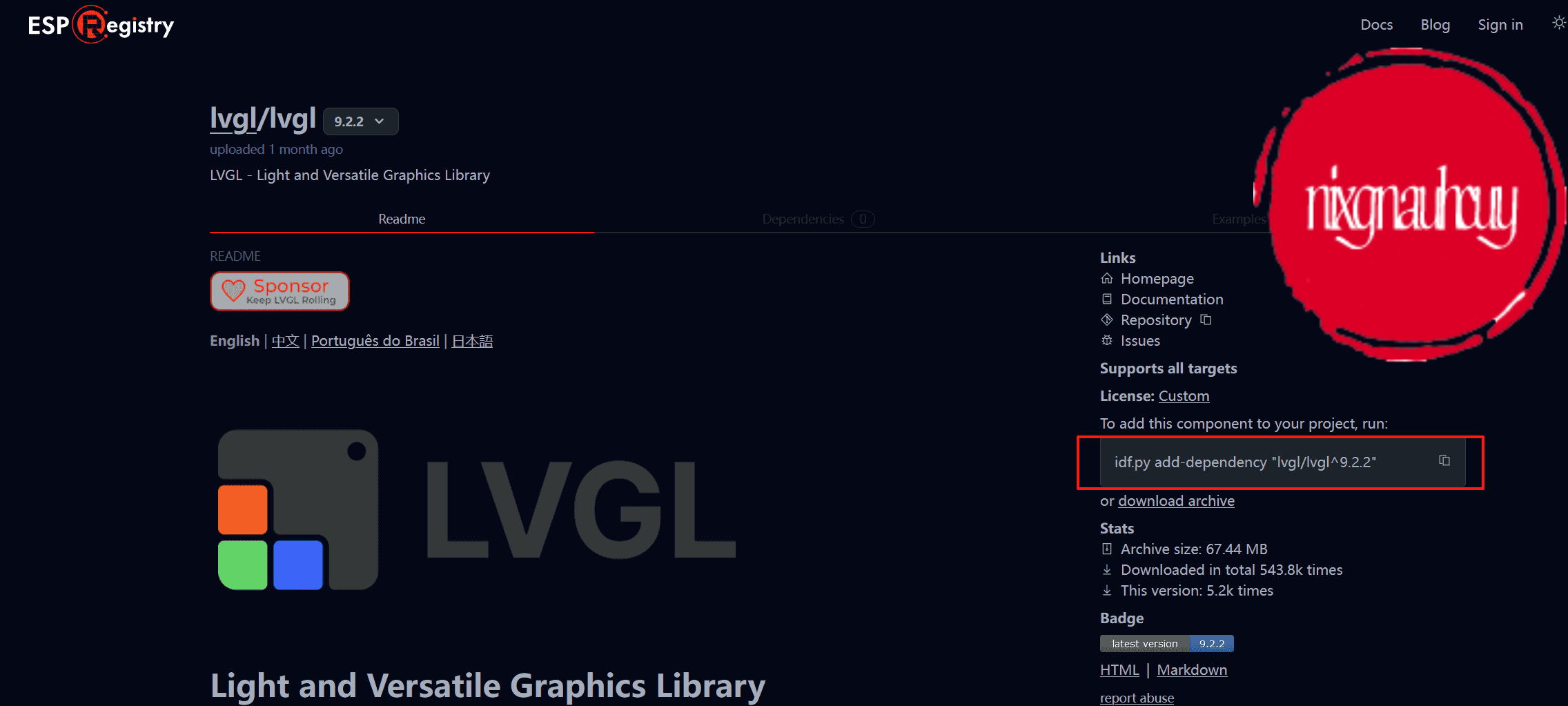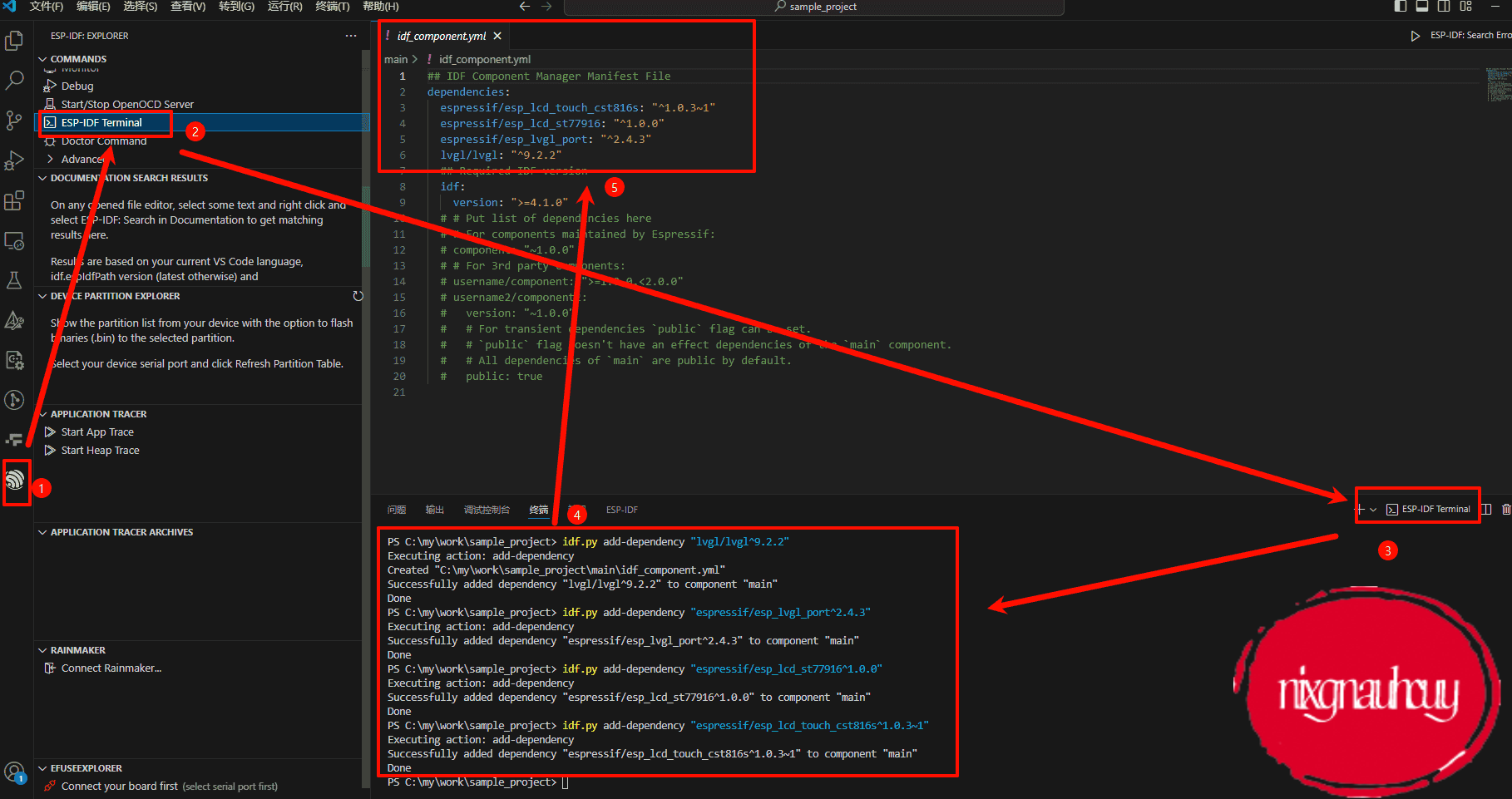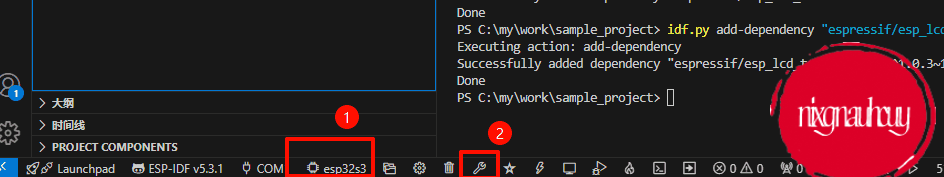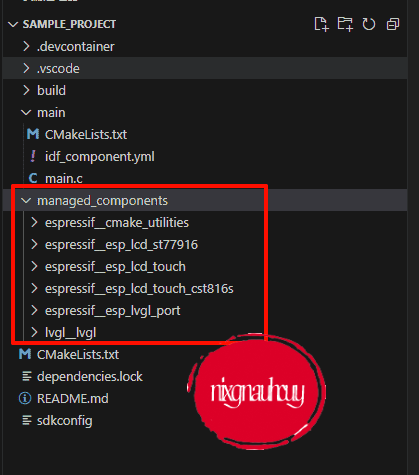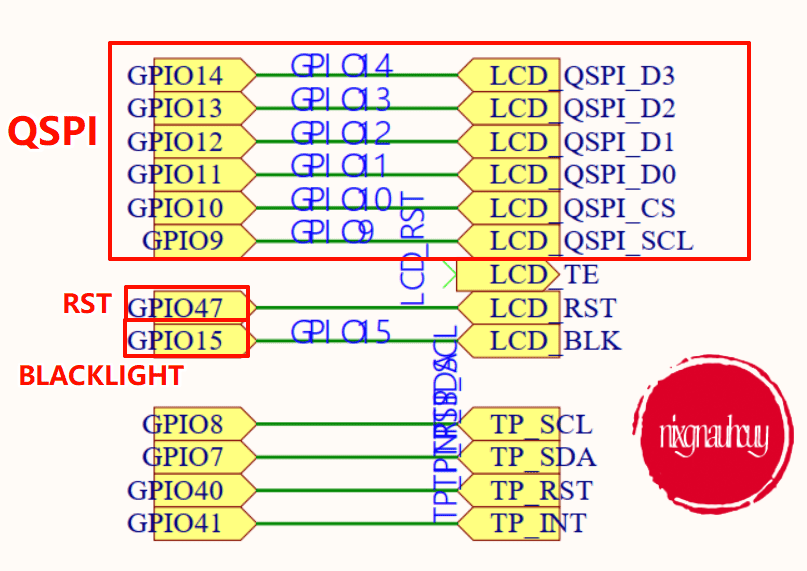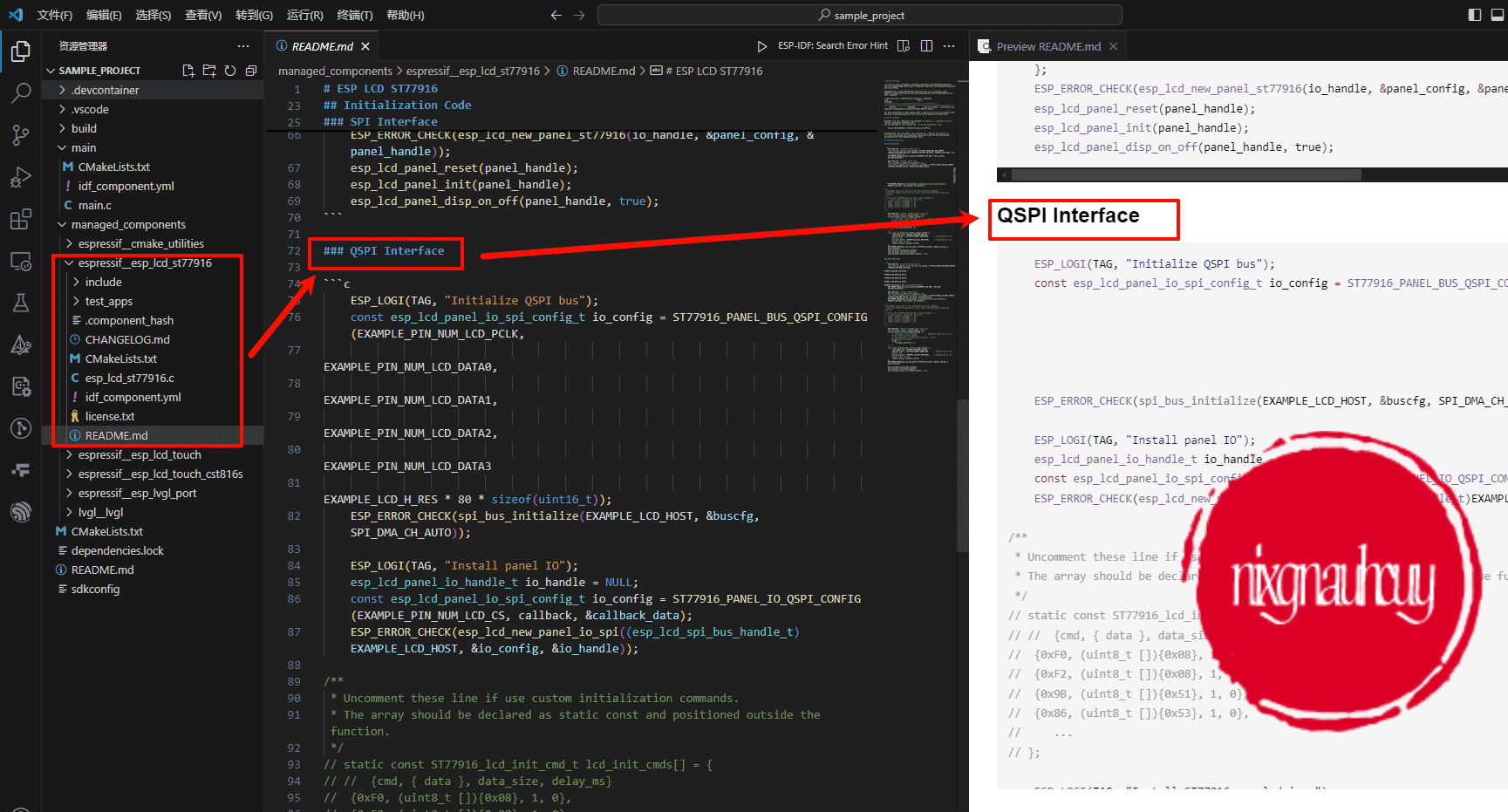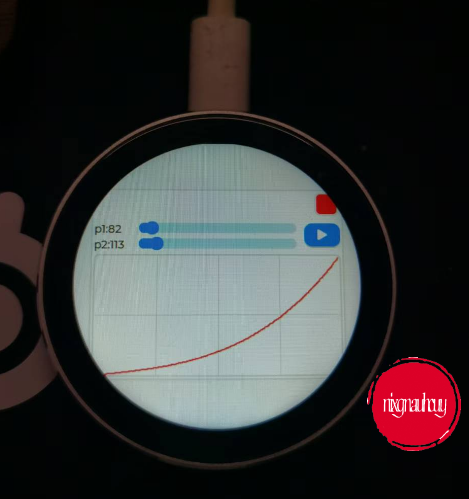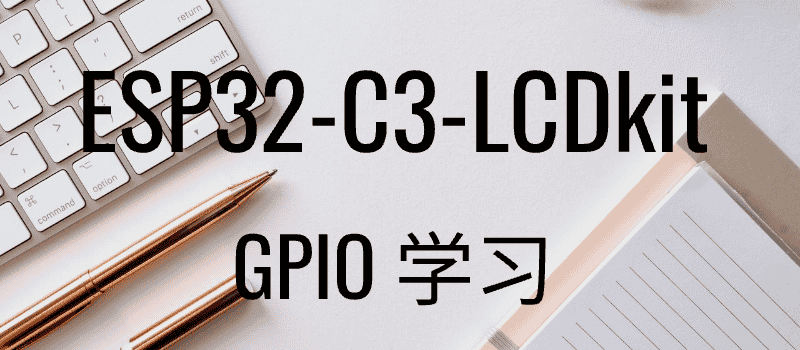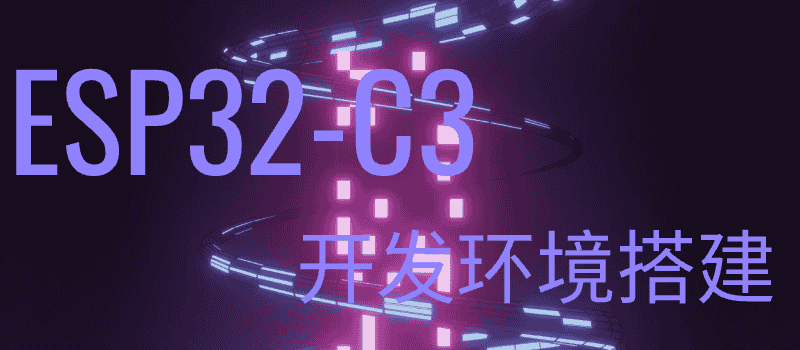1
2
3
4
5
6
7
8
9
10
11
12
13
14
15
16
17
18
19
20
21
22
23
24
25
26
27
28
29
30
31
32
33
34
35
36
37
38
39
40
41
42
43
44
45
46
47
48
49
50
51
52
53
54
55
56
57
58
59
60
61
62
63
64
65
66
67
68
69
70
71
72
73
74
75
76
77
78
79
80
81
82
83
84
85
86
87
88
89
90
91
92
93
94
95
96
97
98
99
100
101
102
103
104
105
106
107
108
109
110
111
112
113
114
115
116
117
118
119
120
121
122
123
124
125
126
127
128
129
130
131
132
133
134
135
136
137
138
139
140
141
142
143
144
145
146
147
148
149
150
151
152
153
154
155
156
157
158
159
160
161
162
163
164
165
166
167
168
169
170
171
172
173
174
175
176
177
178
179
180
181
182
183
184
185
186
187
188
189
190
191
192
193
194
195
196
197
198
199
200
201
202
203
204
205
206
207
208
209
210
211
212
213
214
215
216
217
218
219
220
| #include <stdio.h>
#include "lvgl.h"
#include "lv_examples.h"
#include "esp_err.h"
#include "esp_log.h"
#include "esp_check.h"
#include "esp_lcd_panel_ops.h"
#include "esp_lcd_panel_io_interface.h"
#include "esp_lcd_st77916.h"
#include "esp_lcd_touch_cst816s.h"
#include "esp_lvgl_port.h"
#include "driver/ledc.h"
#include "driver/i2c.h"
#include "driver/spi_master.h"
#define TAG "MAIN"
#define EXAMPLE_LCD_HOST (SPI2_HOST)
#define EXAMPLE_PIN_NUM_LCD_PCLK (9)
#define EXAMPLE_PIN_NUM_LCD_CS (10)
#define EXAMPLE_PIN_NUM_LCD_DATA0 (11)
#define EXAMPLE_PIN_NUM_LCD_DATA1 (12)
#define EXAMPLE_PIN_NUM_LCD_DATA2 (13)
#define EXAMPLE_PIN_NUM_LCD_DATA3 (14)
#define EXAMPLE_PIN_NUM_LCD_RST (47)
#define EXAMPLE_PIN_NUM_LCD_BL (15)
#define EXAMPLE_TP_PORT (I2C_NUM_0)
#define EXAMPLE_PIN_NUM_TP_SDA (7)
#define EXAMPLE_PIN_NUM_TP_SCL (8)
#define EXAMPLE_PIN_NUM_TP_RST (40)
#define EXAMPLE_PIN_NUM_TP_INT (41)
#define EXAMPLE_LCD_H_RES (360)
#define EXAMPLE_LCD_V_RES (360)
#define EXAMPLE_LCD_BIT_PER_PIXEL (16)
static esp_lcd_panel_io_handle_t io_handle = NULL;
static esp_lcd_touch_handle_t tp_handle;
static esp_lcd_panel_handle_t panel_handle = NULL;
static lv_disp_t *lvgl_disp = NULL;
static lv_indev_t *lvgl_touch_indev = NULL;
void bsp_lcd_tp_init(void)
{
const i2c_config_t i2c_conf = {
.mode = I2C_MODE_MASTER,
.sda_io_num = EXAMPLE_PIN_NUM_TP_SDA,
.sda_pullup_en = GPIO_PULLUP_DISABLE,
.scl_io_num = EXAMPLE_PIN_NUM_TP_SCL,
.scl_pullup_en = GPIO_PULLUP_DISABLE,
.master.clk_speed = 400000
};
ESP_ERROR_CHECK(i2c_param_config(EXAMPLE_TP_PORT, &i2c_conf));
ESP_ERROR_CHECK(i2c_driver_install(EXAMPLE_TP_PORT, i2c_conf.mode, 0, 0, 0));
esp_lcd_panel_io_handle_t io_handle = NULL;
esp_lcd_panel_io_i2c_config_t io_config = ESP_LCD_TOUCH_IO_I2C_CST816S_CONFIG();
esp_lcd_new_panel_io_i2c(EXAMPLE_TP_PORT, &io_config, &io_handle);
esp_lcd_touch_config_t tp_cfg = {
.x_max = EXAMPLE_LCD_H_RES,
.y_max = EXAMPLE_LCD_V_RES,
.rst_gpio_num = EXAMPLE_PIN_NUM_TP_RST,
.int_gpio_num = EXAMPLE_PIN_NUM_TP_INT,
.levels = {
.reset = 0,
.interrupt = 0,
},
.flags = {
.swap_xy = 0,
.mirror_x = 0,
.mirror_y = 0,
},
.interrupt_callback = NULL,
};
esp_lcd_touch_new_i2c_cst816s(io_handle, &tp_cfg, &tp_handle);
}
void bsp_lcd_bl_set(int brightness_percent)
{
if (brightness_percent > 100) {
brightness_percent = 100;
}
if (brightness_percent < 0) {
brightness_percent = 0;
}
ESP_LOGI(TAG, "Setting LCD backlight: %d%%", brightness_percent);
uint32_t duty_cycle = (1023 * brightness_percent) / 100;
ledc_set_duty(LEDC_LOW_SPEED_MODE, LEDC_CHANNEL_0, duty_cycle);
ledc_update_duty(LEDC_LOW_SPEED_MODE, LEDC_CHANNEL_0);
}
void bsp_lcd_bl_off(void)
{
bsp_lcd_bl_set(0);
}
void bsp_lcd_bl_on(void)
{
bsp_lcd_bl_set(100);
}
void bsp_lcd_bl_init(void)
{
const ledc_channel_config_t LCD_backlight_channel = {
.gpio_num = EXAMPLE_PIN_NUM_LCD_BL,
.speed_mode = LEDC_LOW_SPEED_MODE,
.channel = LEDC_CHANNEL_0,
.intr_type = LEDC_INTR_DISABLE,
.timer_sel = LEDC_TIMER_0,
.duty = 0,
.hpoint = 0
};
const ledc_timer_config_t LCD_backlight_timer = {
.speed_mode = LEDC_LOW_SPEED_MODE,
.duty_resolution = LEDC_TIMER_10_BIT,
.timer_num = LEDC_TIMER_0,
.freq_hz = 5000,
.clk_cfg = LEDC_AUTO_CLK
};
ledc_timer_config(&LCD_backlight_timer);
ledc_channel_config(&LCD_backlight_channel);
bsp_lcd_bl_on();
}
void bsp_lcd_init(void)
{
ESP_LOGI(TAG, "Initialize QSPI bus");
const spi_bus_config_t bus_config = ST77916_PANEL_BUS_QSPI_CONFIG(EXAMPLE_PIN_NUM_LCD_PCLK,
EXAMPLE_PIN_NUM_LCD_DATA0,
EXAMPLE_PIN_NUM_LCD_DATA1,
EXAMPLE_PIN_NUM_LCD_DATA2,
EXAMPLE_PIN_NUM_LCD_DATA3,
EXAMPLE_LCD_H_RES * 72 * 2);
ESP_ERROR_CHECK(spi_bus_initialize(EXAMPLE_LCD_HOST, &bus_config, SPI_DMA_CH_AUTO));
ESP_LOGI(TAG, "Install panel IO");
const esp_lcd_panel_io_spi_config_t io_config = ST77916_PANEL_IO_QSPI_CONFIG(EXAMPLE_PIN_NUM_LCD_CS, NULL, NULL);
ESP_ERROR_CHECK(esp_lcd_new_panel_io_spi((esp_lcd_spi_bus_handle_t)EXAMPLE_LCD_HOST, &io_config, &io_handle));
ESP_LOGI(TAG, "Install ST77916 panel driver");
st77916_vendor_config_t vendor_config = {
.flags = {
.use_qspi_interface = 1,
},
};
const esp_lcd_panel_dev_config_t panel_config = {
.reset_gpio_num = EXAMPLE_PIN_NUM_LCD_RST,
.rgb_ele_order = LCD_RGB_ELEMENT_ORDER_RGB,
.bits_per_pixel = EXAMPLE_LCD_BIT_PER_PIXEL,
.vendor_config = &vendor_config,
};
ESP_ERROR_CHECK(esp_lcd_new_panel_st77916(io_handle, &panel_config, &panel_handle));
esp_lcd_panel_reset(panel_handle);
esp_lcd_panel_init(panel_handle);
esp_lcd_panel_disp_on_off(panel_handle, true);
}
void app_lvgl(void)
{
const lvgl_port_cfg_t lvgl_cfg = ESP_LVGL_PORT_INIT_CONFIG();
lvgl_port_init(&lvgl_cfg);
ESP_LOGD(TAG, "Add LCD screen");
const lvgl_port_display_cfg_t disp_cfg = {
.io_handle = io_handle,
.panel_handle = panel_handle,
.buffer_size = EXAMPLE_LCD_H_RES * 72,
.double_buffer = 0,
.hres = EXAMPLE_LCD_H_RES,
.vres = EXAMPLE_LCD_V_RES,
.color_format = LV_COLOR_FORMAT_RGB565,
.monochrome = false,
.rotation = {
.swap_xy = false,
.mirror_x = false,
.mirror_y = false,
},
.flags = {
.swap_bytes = true,
.buff_dma = true,
}
};
lvgl_disp = lvgl_port_add_disp(&disp_cfg);
const lvgl_port_touch_cfg_t touch_cfg = {
.disp = lvgl_disp,
.handle = tp_handle,
};
lvgl_touch_indev = lvgl_port_add_touch(&touch_cfg);
}
void app_main(void)
{
bsp_lcd_tp_init();
bsp_lcd_init();
bsp_lcd_bl_init();
app_lvgl();
lvgl_port_lock(0);
lv_example_anim_3();
lvgl_port_unlock();
}
|