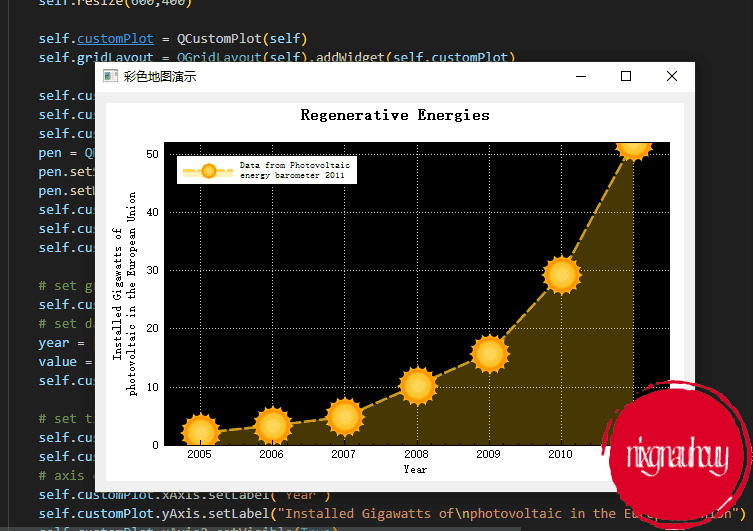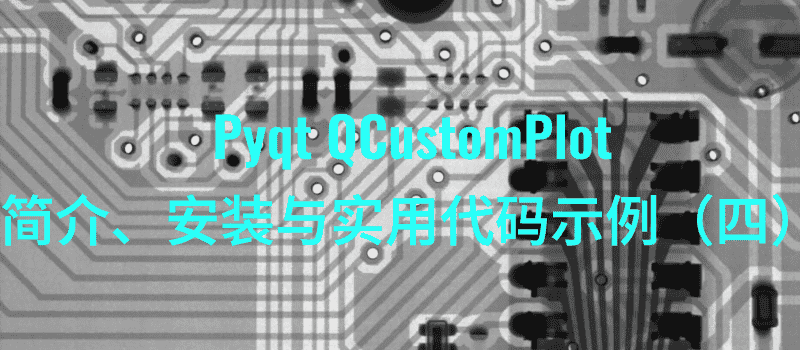1
2
3
4
5
6
7
8
9
10
11
12
13
14
15
16
17
18
19
20
21
22
23
24
25
26
27
28
29
30
31
32
33
34
35
36
37
38
39
40
41
42
43
44
45
46
47
48
49
50
51
52
53
54
55
56
57
58
59
60
61
62
63
64
65
66
67
68
69
70
71
72
73
74
75
76
77
78
79
80
81
82
83
84
85
86
87
88
89
90
91
92
93
94
95
96
97
98
99
100
101
102
103
104
105
106
107
108
109
110
111
112
113
114
115
116
117
118
119
120
121
122
123
124
125
126
127
128
129
| import sys, math, random
from PyQt5.QtWidgets import QApplication, QGridLayout, QWidget
from PyQt5.QtGui import QPen, QColor, QFont, QBrush
from PyQt5.QtCore import Qt, QLocale
from QCustomPlot_PyQt5 import QCustomPlot, QCPGraph, QCPScatterStyle, QCPTextElement, QCPAxisTickerPi, QCPErrorBars
class MainForm(QWidget):
def __init__(self) -> None:
super().__init__()
self.setWindowTitle("多轴演示")
self.resize(600,400)
self.customPlot = QCustomPlot(self)
self.gridLayout = QGridLayout(self).addWidget(self.customPlot)
self.customPlot.setLocale(QLocale(QLocale.English, QLocale.UnitedKingdom))
self.customPlot.legend.setVisible(True)
legendFont = self.font()
legendFont.setPointSize(9)
self.customPlot.legend.setFont(legendFont)
self.customPlot.legend.setBrush(QBrush(QColor(255,255,255,230)))
self.customPlot.axisRect().insetLayout().setInsetAlignment(0, Qt.AlignBottom|Qt.AlignRight)
self.customPlot.addGraph(self.customPlot.yAxis, self.customPlot.xAxis)
self.customPlot.graph(0).setPen(QPen(QColor(255, 100, 0)))
self.customPlot.graph(0).setLineStyle(QCPGraph.lsLine)
self.customPlot.graph(0).setScatterStyle(QCPScatterStyle(QCPScatterStyle.ssDisc, 5))
self.customPlot.graph(0).setName("Left maxwell function")
self.customPlot.addGraph()
self.customPlot.graph(1).setPen(QPen(Qt.red))
self.customPlot.graph(1).setLineStyle(QCPGraph.lsStepCenter)
self.customPlot.graph(1).setScatterStyle(QCPScatterStyle(QCPScatterStyle.ssCircle, Qt.red, Qt.white, 7))
self.customPlot.graph(1).setName("Bottom maxwell function")
errorBars = QCPErrorBars(self.customPlot.xAxis, self.customPlot.yAxis)
errorBars.removeFromLegend()
errorBars.setDataPlottable(self.customPlot.graph(1))
self.customPlot.addGraph(self.customPlot.xAxis2, self.customPlot.yAxis2)
self.customPlot.graph(2).setPen(QPen(Qt.blue))
self.customPlot.graph(2).setName("High frequency sine")
self.customPlot.addGraph(self.customPlot.xAxis2, self.customPlot.yAxis2)
blueDotPen = QPen(QColor(30, 40, 255, 150))
blueDotPen.setStyle(Qt.DotLine)
blueDotPen.setWidthF(4)
self.customPlot.graph(3).setPen(blueDotPen)
self.customPlot.graph(3).setName("Sine envelope")
self.customPlot.addGraph(self.customPlot.yAxis2, self.customPlot.xAxis2)
self.customPlot.graph(4).setPen(QPen(QColor(50, 50, 50, 255)))
self.customPlot.graph(4).setLineStyle(QCPGraph.lsNone)
self.customPlot.graph(4).setScatterStyle(QCPScatterStyle(QCPScatterStyle.ssCircle, 4))
self.customPlot.graph(4).setName("Some random data around\na quadratic function")
x0 = [3*i/25.0 for i in range(25)]
y0 = [math.exp(-x*x*0.8)*(x*x+x) for x in x0]
self.customPlot.graph(0).setData(x0, y0)
x1 = [3*i/15.0 for i in range(15)]
y1 = [math.exp(-x*x)*(x*x)*2.6 for x in x1]
y1err = [y*0.25 for y in y1]
self.customPlot.graph(1).setData(x1, y1)
errorBars.setData(y1err, y1err)
x2 = [i/250.0*3*math.pi for i in range(250)]
y2 = [math.sin(x*12)*math.cos(x)*10 for x in x2]
self.customPlot.graph(2).setData(x2, y2)
x3 = x2
y3 = [math.cos(x)*10 for x in x3]
self.customPlot.graph(3).setData(x3, y3)
x4 = [i/250.0*100-50 for i in range(250)]
y4 = [0.01*x*x + 1.5*(random.random()-0.5) + 1.5*math.pi for x in x4]
self.customPlot.graph(4).setData(x4, y4)
self.customPlot.xAxis2.setVisible(True)
self.customPlot.yAxis2.setVisible(True)
self.customPlot.xAxis.setRange(0, 2.7)
self.customPlot.yAxis.setRange(0, 2.6)
self.customPlot.xAxis2.setRange(0, 3.0*math.pi)
self.customPlot.yAxis2.setRange(-70, 35)
self.customPlot.xAxis2.setTicker(QCPAxisTickerPi())
self.customPlot.plotLayout().insertRow(0)
self.customPlot.plotLayout().addElement(0, 0, QCPTextElement(self.customPlot, "Way too many graphs in one plot", QFont("sans", 12, QFont.Bold)))
self.customPlot.xAxis.setLabel("Bottom axis with outward ticks")
self.customPlot.yAxis.setLabel("Left axis label")
self.customPlot.xAxis2.setLabel("Top axis label")
self.customPlot.yAxis2.setLabel("Right axis label")
self.customPlot.xAxis.setTickLength(0, 5)
self.customPlot.xAxis.setSubTickLength(0, 3)
self.customPlot.yAxis2.setTickLength(3, 3)
self.customPlot.yAxis2.setSubTickLength(1, 1)
if __name__ == '__main__':
app = QApplication(sys.argv)
mainForm = MainForm()
mainForm.show()
sys.exit(app.exec())
|